Azure Cloud Solutions.
From Australia’s #1 Microsoft Partner.
Naran McClung,
Head of Azure
Home Cloud Hosting Public Cloud - Managed Azure
From Australia’s #1 Microsoft Partner.
Naran McClung,
Head of Azure
It’s time to seize the opportunity, migrate those legacy workloads to the cloud and embark on your digital transformation journey.
Excellence in public cloud is more than operating a portal and API. You need a robust architecture that caters for the demands of your business, a migration plan and people to execute to the plan. Once the plan has been executed you need ongoing operational excellence.
With Azure Public Cloud Managed Services by Macquarie Cloud Services, we’re in this together to get you to the finish line.
Drop us your details, tell us a little about what you’re trying to achieve and we’ll have one of our Azure experts get in touch.
Macquarie Cloud Services leads the pack when it comes to skills and capability in Microsoft Azure. We are an Azure Expert MSP, which means we’ve been independently assessed to meet the highest Managed Services standards, placing your business in pole position.

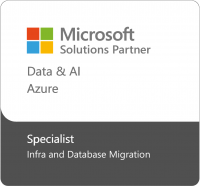
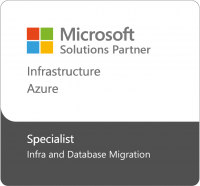




Future-proof your SAP environment.
Comprehensive Azure solution.
Expert Azure solutions and advice.
Access apps remotely and securely.
Macquarie Lens quickly connects you to one of our Azure Principal Consultants whose sole focus is to fully optimise your Azure environment.
Access the expertise you need.
Slava,
Principal Consultant
Workload migration to Azure requires careful consideration. Whether it’s Microsoft or open source software, our specialist Azure migration team will on-ramp you to Azure in no time.
As an Azure Expert MSP, we are one of a small number of Microsoft-validated specialist partners in the migration of Windows Server and SQL Server workloads to Microsoft Azure.
Get in the starting blocks for your journey to the cloud.
Our discovery tools provide you the option to work out the 'what if' without altering your current environment.
Finessing your cloud environment is a fine art.
We have tools and expert teams on hand to ensure you are getting the most out of both your Azure environment and wider IT strategy.
“When Macquarie Cloud Services launched an Azure practice, given we already had a strong relationship with three years of rock-solid uptime and the above-and-beyond service I had grown to be accustomed to, it became a no-brainer”.
Nitin Dittakavi, VP Engineering CURA Software
Professional Services that accelerate your journey to Azure public cloud, elevate your run-state or catapult you ahead of the competition.

Take a big-picture look at your business and goals

Build a cloud strategy aligned with your desired outcomes

Prepare your cloud environment for change.
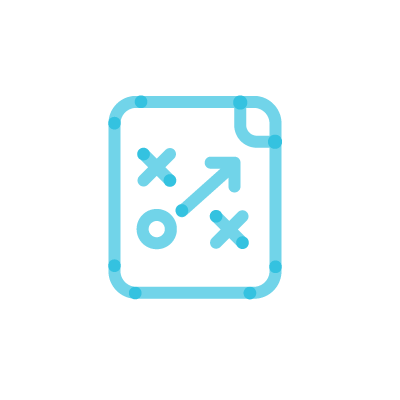
Build, test and innovate at Azure speed.
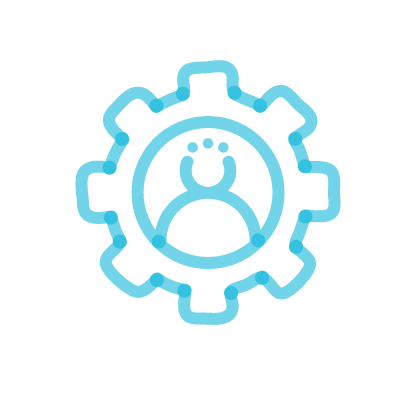
Continuously improve efficiency, security, governance and operational maturity.
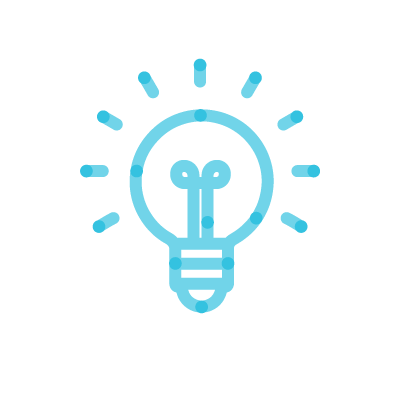
Leverage the Macquarie Cloud Center of Excellence team to accelerate your cloud journey.
We’ll provide you with round-the-clock support, expert advice, governance and security through our advanced operational framework. You’re not going to get all that buying Azure direct. Here’s where Macquarie Cloud Services can help.
Advice on tap to help you deliver the outcomes your business needs.
Round the clock Azure support from our Hosting Management Centre (HMC) with access to Microsoft Premier support queues.
Whether it's PCI-DSS, ISO-27001, GDPR or other compliance requirements, we'll work with you to ensure the boxes are ticked.
We'll help connect the dots. Enable endless possibilities by enabling hybrid cloud connecting Microsoft Azure to Macquarie's Cloud then to your sites.

