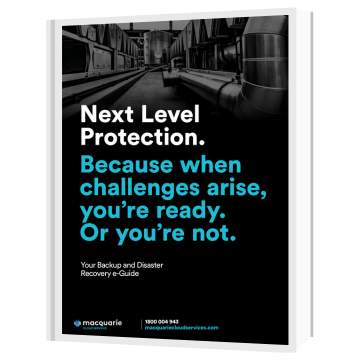It’s all about preparation.
Building a solidly tiered Disaster Recovery plan is a big challenge in itself. But then testing it is a nightmare for business continuity – it can be painfully disruptive and prohibitive. An ideal Disaster Recovery solution should be simple and effective (not to mention, with lightning fast RTOs and RPOs). If you’re looking for powerful replication, that’s fast and flexible, then look no further than Macquarie Cloud Services.
Efficient disaster recovery.
Backup and Disaster Recovery plan eGuide.
No two businesses are the same or have the same goals, so no two Disaster Avoidance, Backup and Disaster Recovery designs should be the same. This guide will take you through key selection criteria for your Backup-as-a-Service and Disaster Recovery providers, including a full outline to assist in preparing your plan.

Protected by Intellicentres.
Powerful Protection.
We continuously replicate your critical applications; from your primary site to our cloud. Web, Application, Databases, they’re all potential candidates. Powered by Zerto, we integrate into the hypervisor stack, operating over the network and constantly maintaining a mirror copy of your primary workloads.
Quick Fail Recovery.
In the event of failure (both major failures and minor hiccups – we can help recover from both), the Macquarie mirror is ready to be activated and to start servicing your user workloads. Our single click capability allows you to failover with ease; no more complicated network and compute continuity procedures.
Resume Faster.
As disaster resolves, failback your workloads to the original site. Retain all changes made during the DR period, ensuring no data is lost. Users may never be aware a disaster has even happened!